Audio player
5/15/2024 11:45:00 AM
0
Creating a nice audio player similar to WhatsApp's using HTML, CSS, and JavaScript can be a fun project. Here's a basic implementation:
1. **HTML**: Structure of the audio player.
2. **CSS**: Styling for the player.
3. **JavaScript**: Functionality for play, pause, and updating the progress bar.
### HTML
```html
Custom Audio Player
```
### CSS
```css
### JavaScript
```javascript
### Explanation
1. **HTML**:
- `div.audio-player`: The main container for the audio player.
- `button#play-pause`: Button to toggle play/pause state.
- `input#progress-bar`: Range input to display and control the progress.
- `audio#audio`: The actual audio element to play the sound.
2. **CSS**:
- Styles for the audio player container to make it look nice.
- Styling for the play/pause button and progress bar.
3. **JavaScript**:
- Event listener for the play/pause button to toggle audio playback.
- Update the play/pause icon based on the audio state.
- Update the progress bar as the audio plays.
- Seek functionality to allow jumping to different parts of the audio by clicking on the progress bar.
Replace `"your-audio-file.mp3"` with the path to your actual audio file. This setup uses Font Awesome for the play and pause icons; ensure you have an internet connection to load the Font Awesome kit, or you can download and serve it locally.
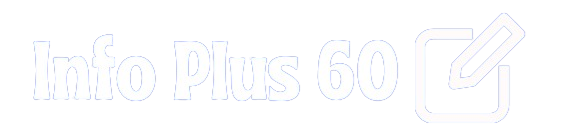


Merci de laisser votre commentaire sur mon blog je vais le lire avec joie