Audio player
5/16/2024 11:14:00 AM
0
Creating a sleek audio player with HTML, CSS, and JavaScript can be an enjoyable project. Below is a simple but attractive audio player design. This example uses Font Awesome for icons, so make sure you include their CDN in your HTML.
### HTML
```html
Custom Audio Player
0:00 / 0:00
```
### CSS (styles.css)
```css
```
### JavaScript (script.js)
```javascript
### Explanation:
1. **HTML Structure**:
- Includes an audio element, buttons for play/pause and mute/unmute, a progress bar, and volume control.
- Font Awesome icons are used for the buttons.
2. **CSS Styling**:
- Provides a dark theme with a vibrant progress bar and volume thumb.
- Uses flexbox to align elements neatly.
3. **JavaScript Functionality**:
- `togglePlayPause` handles play/pause functionality.
- `updateProgress` updates the progress bar and time displays.
- `setProgress` allows clicking on the progress bar to seek.
- `toggleMute` handles muting/unmuting.
- `changeVolume` adjusts the volume based on the slider.
Replace `"your-audio-file.mp3"` with the path to your audio file, and you will have a fully functional, visually appealing audio player.
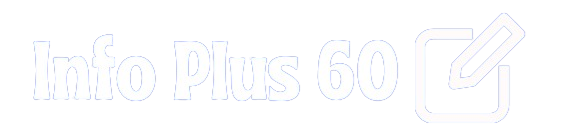


Merci de laisser votre commentaire sur mon blog je vais le lire avec joie