/
```
CSS:
```
```
JavaScript:
```
This code creates an audio player with three buttons (play, pause, and stop), a volume slider, and two labels for the current time and total duration of the audio file. The `play()` function plays or pauses the audio, depending on its current state. The `pause()` function pauses the audio. The `stop()` function stops the audio and resets its current time to zero. The `updateVolume()` function updates the volume of the audio based on the value of the volume slider. The `updateCurrentTime()` function updates the label displaying the current time of the audio. The `updateTotalTime()` function updates the label displaying the total duration of the audio.
You will need to replace the `src` attribute of the `audio` element with the URL of your own audio file. You can also customize the styling of the player by modifying the CSS rules.
Audio player
4/12/2024 11:57:00 PM
0
Sure, here is an example of how you can create a simple audio player using HTML, CSS, and JavaScript:
HTML:
```
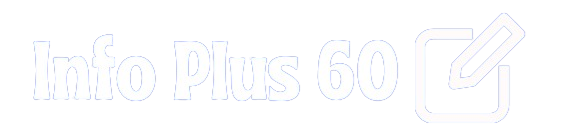


Merci de laisser votre commentaire sur mon blog je vais le lire avec joie